Honor 8 Android 9 - Magisk & LineageOS 16
Honor 8 w/ android 9, magisk & passing play integrity checks
Finnish OP bank application OP Mobiili & Nordea's Nordea ID works also.
Play Integrity Fix & Zygisk Assistant
Note: I have only tried this on european Honor 8 FRD-L09 32GB.
Installing LineageOS 16 ROM
- Download the rom from: https://mega.nz/file/DJEizA6J#GigaqLg66PCzPfVmTVuqC92ZgCtDII_weHvN-rTtvis
fastboot erase systemto clear the current osfastboot flash system lineageos.img<- replacelineageos.imgwith just downloaded img file.- After that flashboot reboot and during reboot press volume+ to enter EMUI recovery and wipe data/factory reset the device.
- Device should reboot into decryption screen and start lineageos successfully.
NOTE: TWRP Does not work with honor 8
Rooting / installing magisk
- Install magisk apk https://github.com/topjohnwu/Magisk
- Download ramdisk.img https://mega.nz/file/iJsnwI4L#iY72u3SmBq8zujg1hai9D7Geutcetr38cg_iHGpMklA
- Patch it using magisk
- Transfer the patched file to pc
- Reboot phone to fastboot
fastboot flash ramdisk C:\PATH\TO\patched.img- you should now be rooted. This can be checked with https://play.google.com/store/apps/details?id=com.joeykrim.rootcheck&hl=en
Play Integrity apps (like bank apps) will not work now so we need to install couple of magisk modules and change magisk app name to fix that.
Make play integrity (& root detecting) apps work
- Install https://github.com/chiteroman/PlayIntegrityFix
- And https://github.com/snake-4/Zygisk-Assistant
- Rename magisk from magisk settings
- Enable Zygisk from magisk settings & disable enforce DenyList
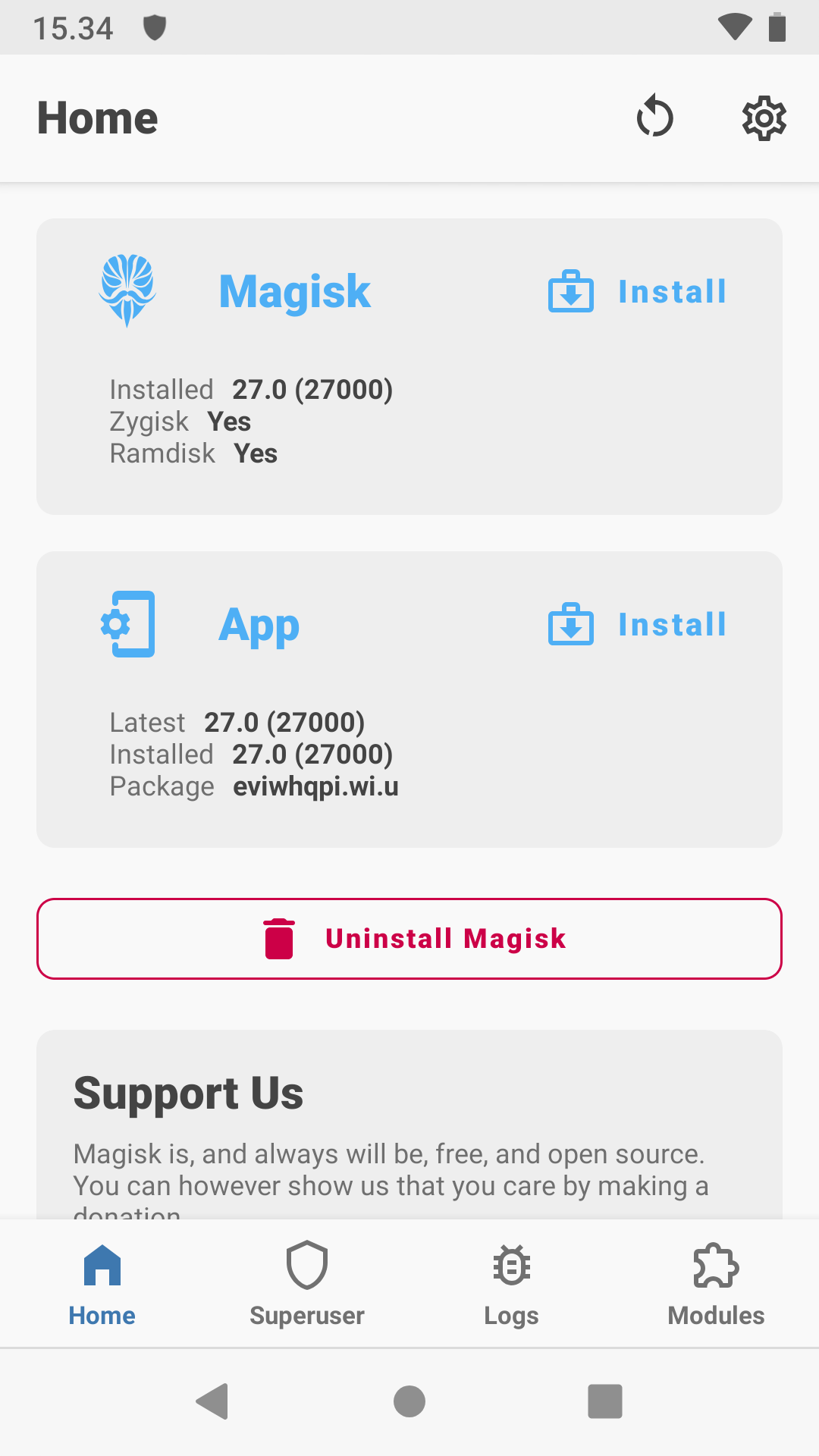 | 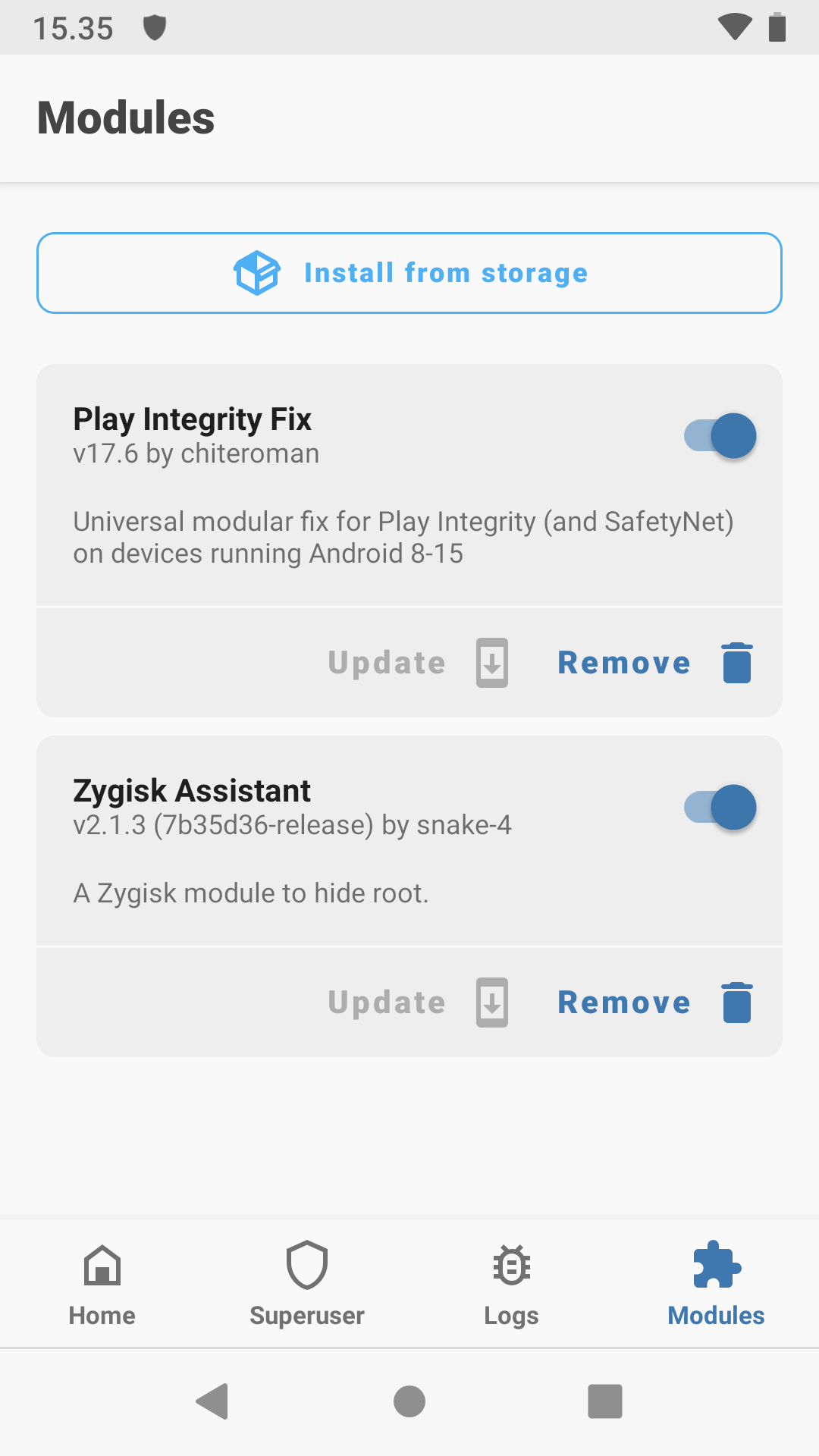 | 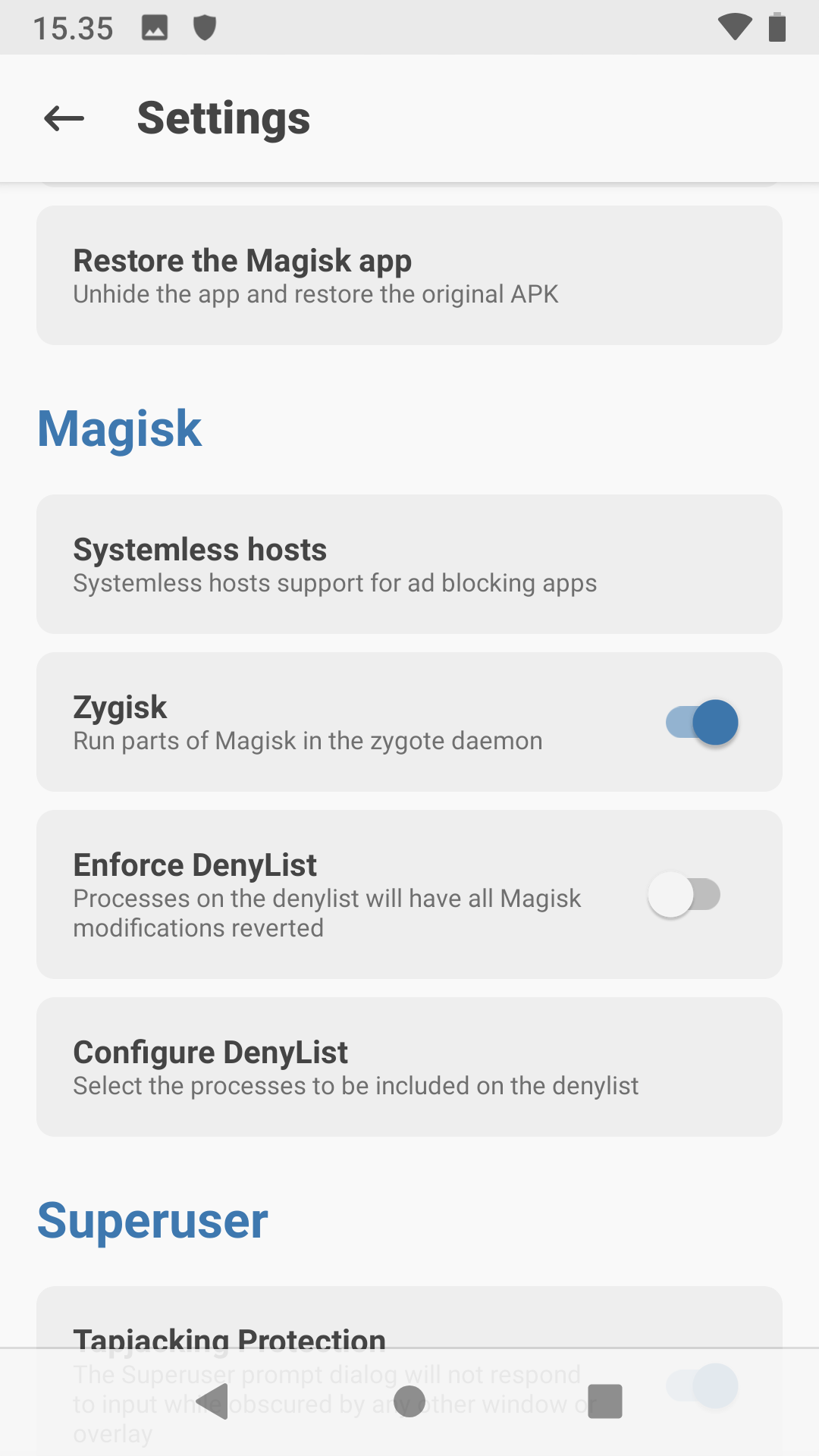 |
|---|
Thanks to: https://xdaforums.com/t/honor-8-frd-l09-android-9-lineageos-16-0.4673606/#post-89529542
https://bbs.io-tech.fi/threads/pankkisovellukset-ja-custom-rom-root.103581/